gcloud interactive shell
If you already have Google SDK installed, you can activate GCloud Interactive Shell, which is still in beta by the way, by typing the following command from the Google SDK terminal.
gcloud beta interactive
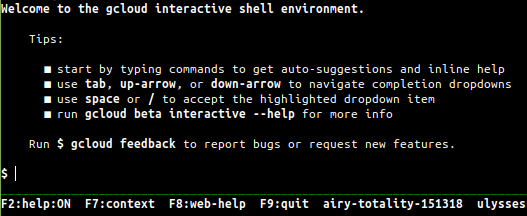
The interactive shell environment has auto-completion. It shows you who’s logged in and which project you are currently set in. To exit the interactive shell, just Press F9 to quit.