github for mac
GitHub has a native for the Mac OS called “Github Mac.” You can download the app directly from GitHub. With this native app, you can clone, and fork a repository. You can commit your changes to the local or remote repository. Github for Mac is fairly intuitive. I didn’t need to read the manual to perform version control tasks.
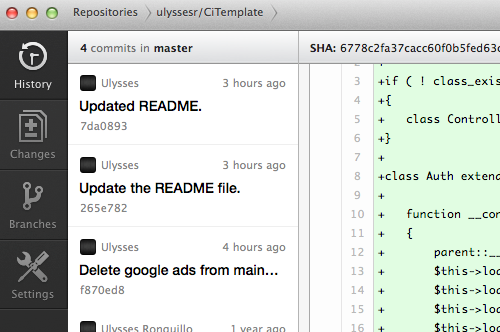
In addition, you can also browse history, switch branches and synchronize your changes to the master repository. The application was designed using Chameleon, a port of Apple’s UIKit for iOS. The interface is well-designed and integrates well with the GitHub repositories. Synchronization seems to be snappy and quite fast. Overall, it’s a fast and snappy application. Most of all, it’s free.