disable gutenberg
Two years ago, WordPress introduced Gutenberg block editor together with the release of WordPress version 5.0. Gutenberg essentially became the default editor starting with WordPress version 5.0. While many people love the Gutenberg editor, some people hate it. If you’re one of the many people who hate the Gutenberg editor, you can simply disable it by installing a plugin called Disable Gutenberg. This plugin will revert back to the classic editor.
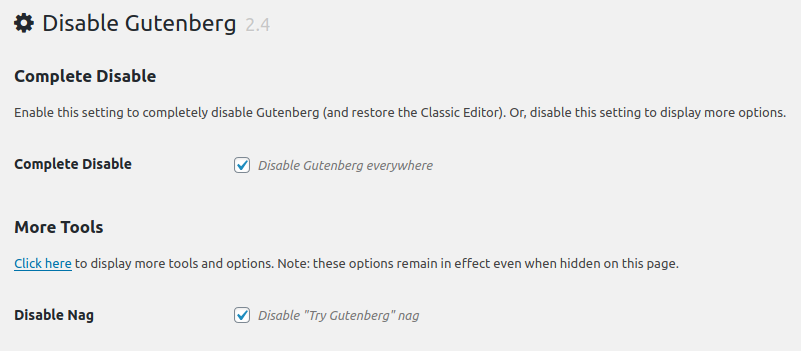
Once installed, you should be able to see the Classic editor.
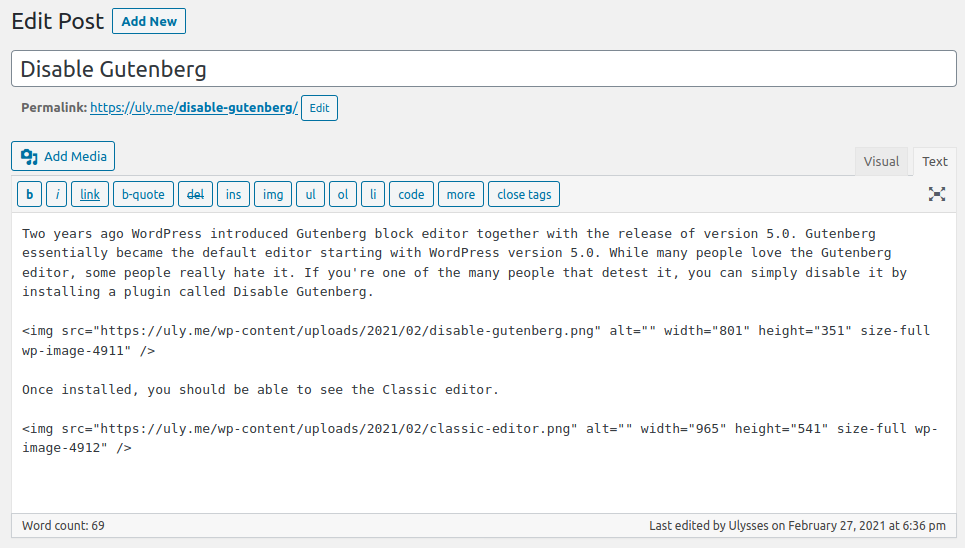
After working with Gutenberg for so long, I forgot the speed and agility of the classic editor. It’s much faster.